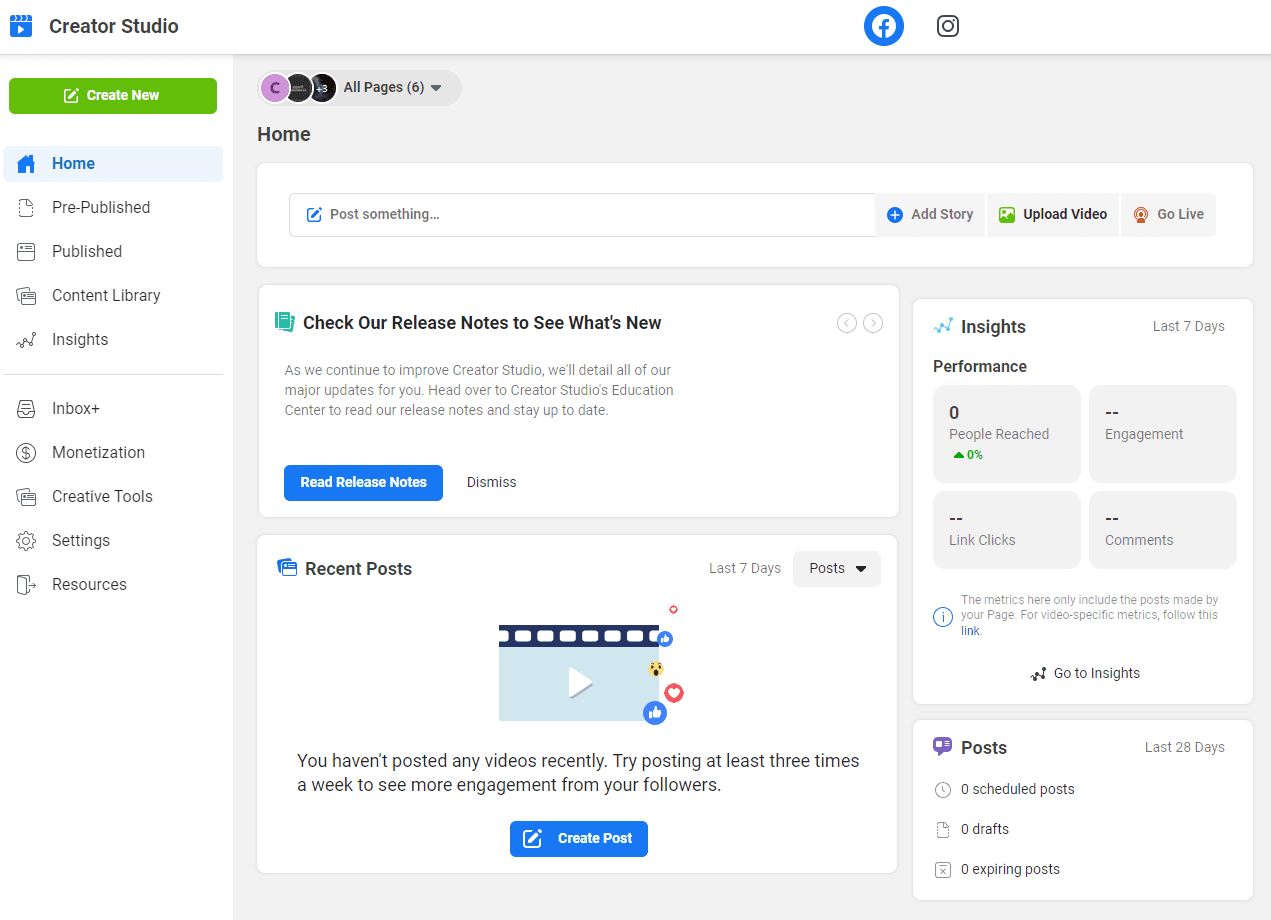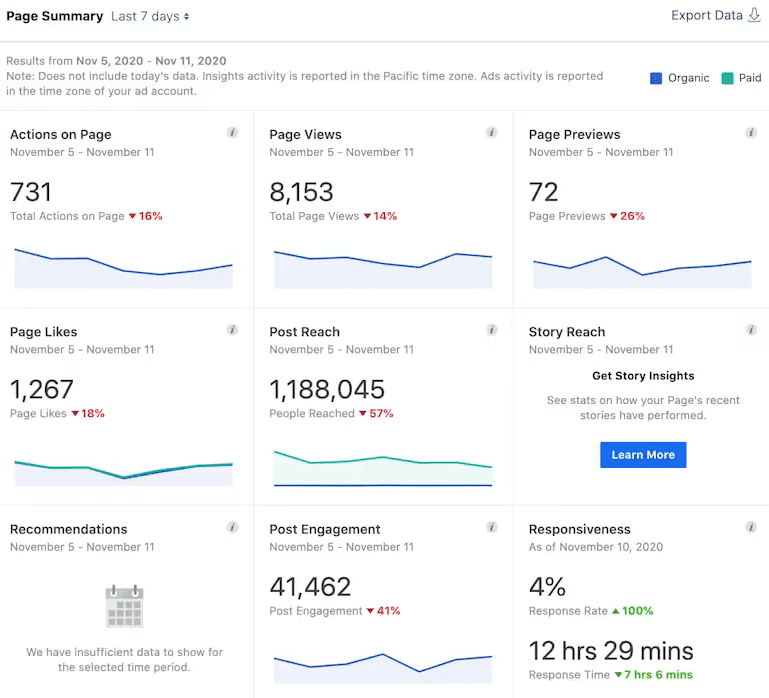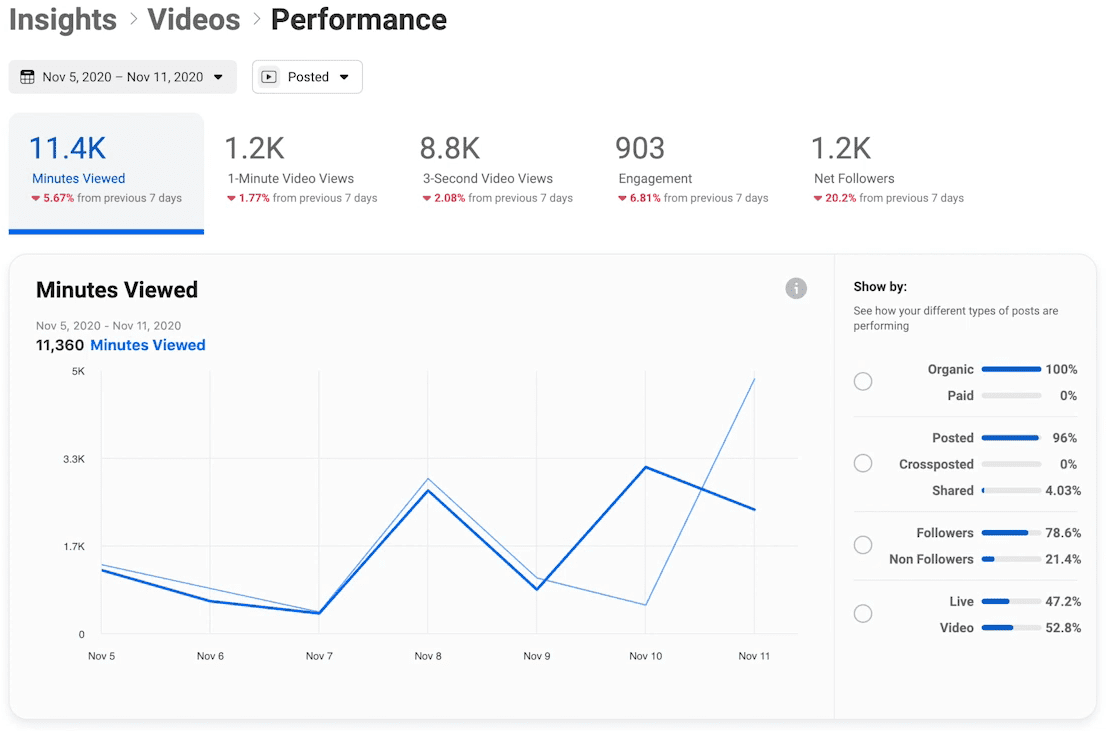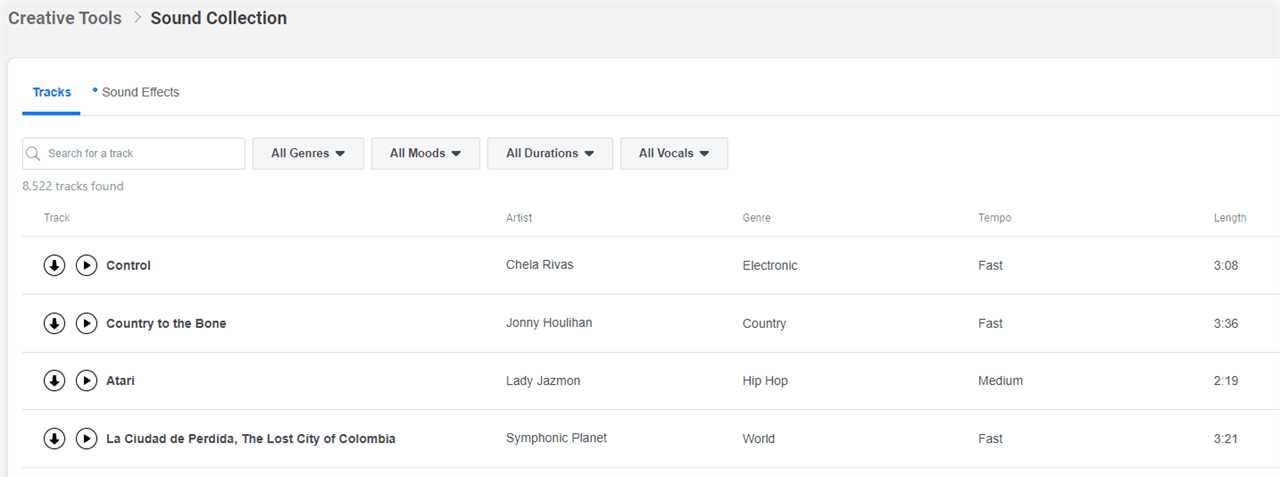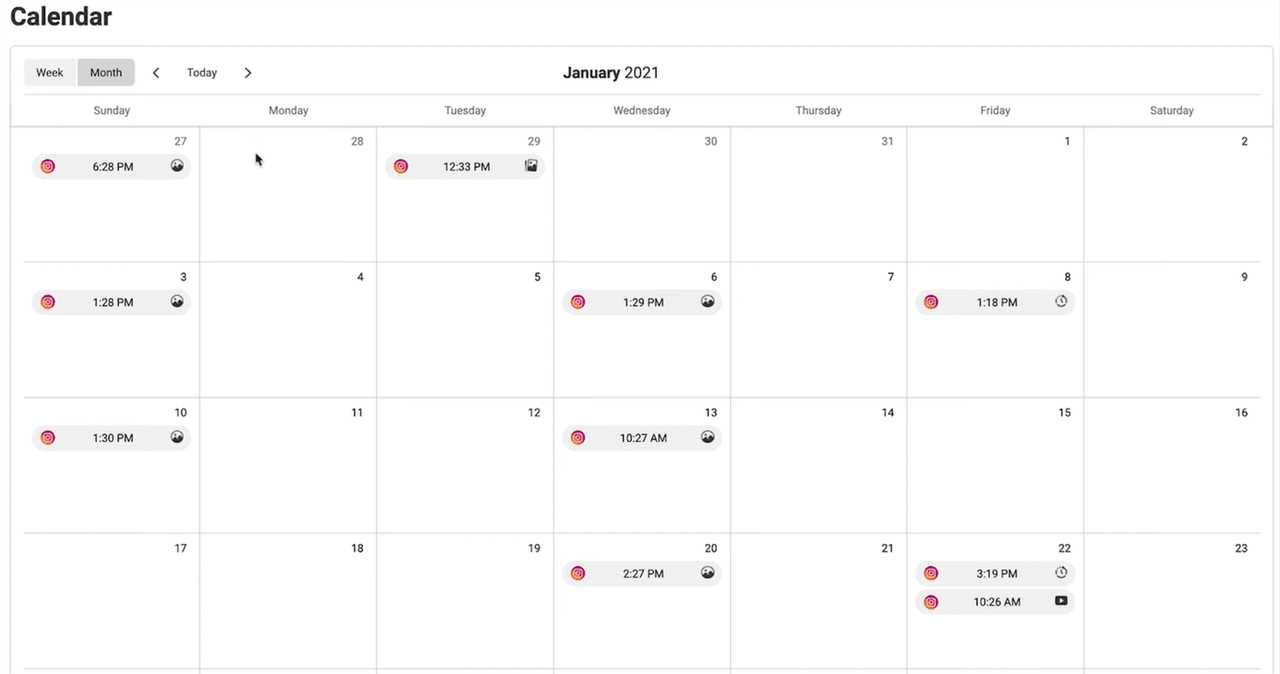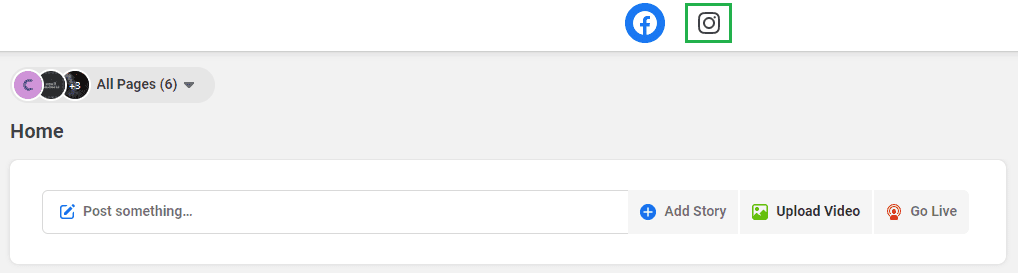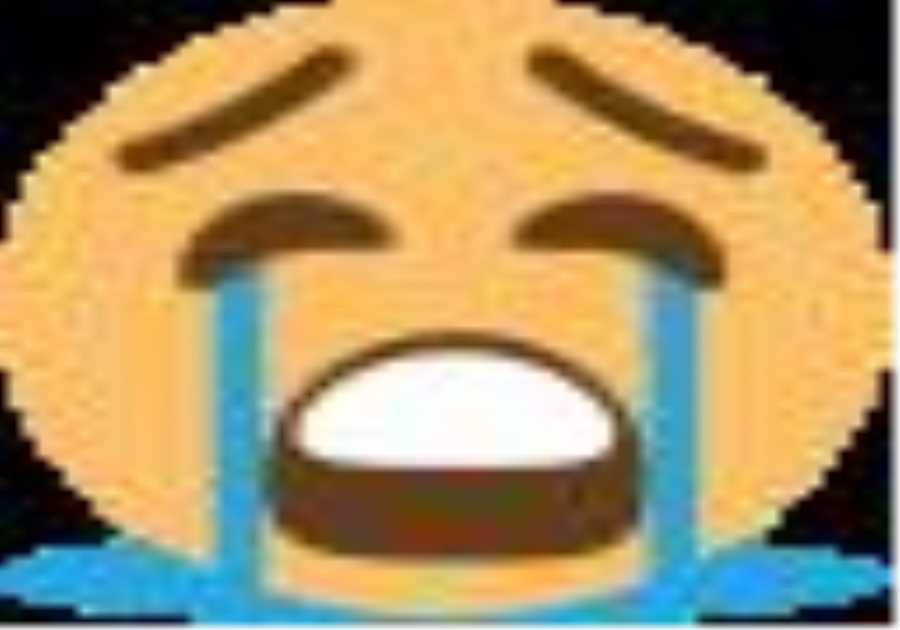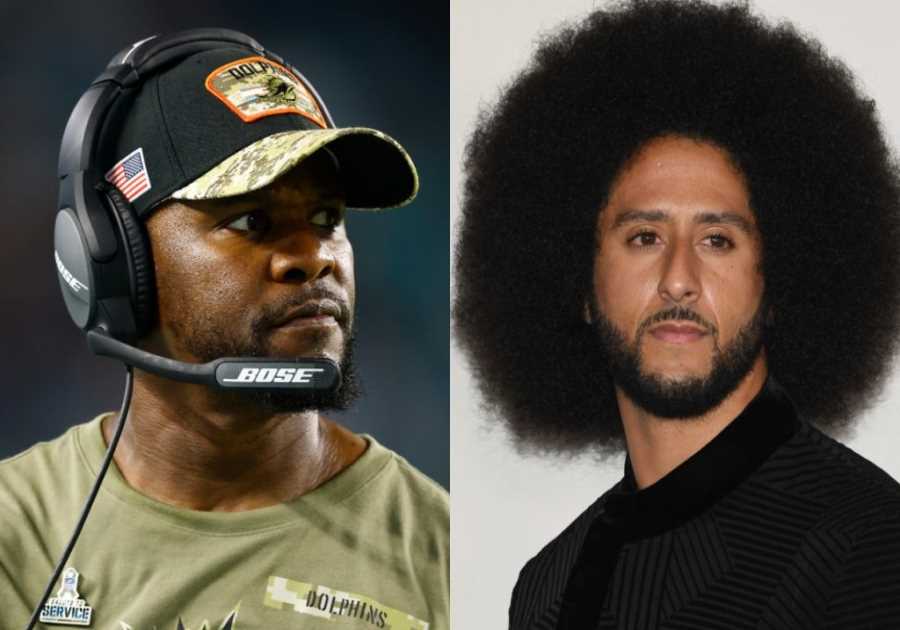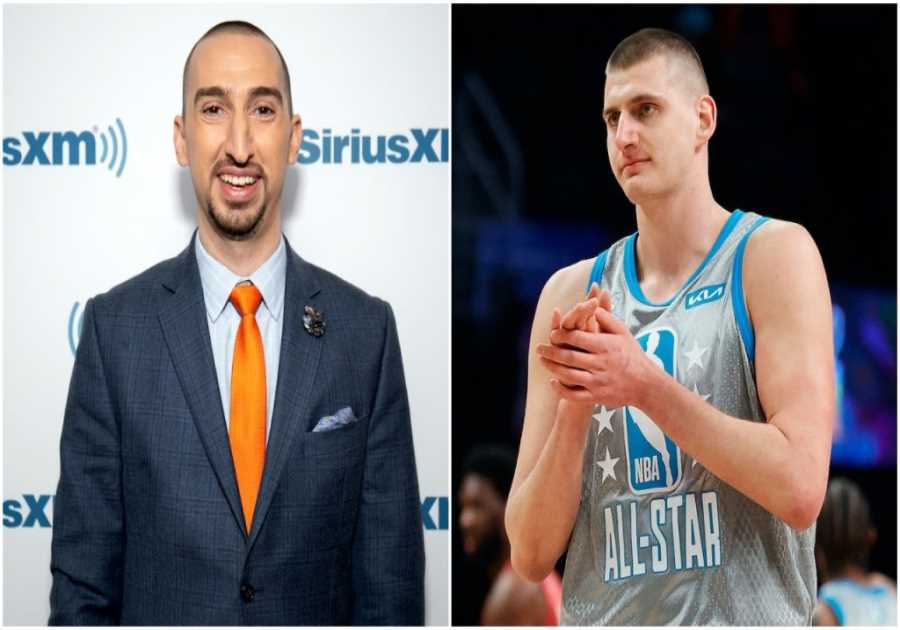According to Facebook themselves, the purpose of Creator Studio is three-fold:
-
- Streamline your Facebook publishing through features such as bulk uploads, scheduling, and cross-posting.
- Keep a better pulse on your growth via analytics, including demographic data, engagement trends, and individual post performance.
- Manage your follower interactions such as messages and comments in the same inbox.
Not having to bounce between platforms and dashboards is a game-changer, not to mention that you’re more likely to keep an eye on performance data when it’s always front-and-center.
Another key feature of Facebook Creator Studio is the ability to uncover opportunities to run ads and paid partnerships. As an added bonus, many of the features of Creator Studio carry over to Instagram with a single click.
Who is Facebook Creator Studio For?
Although Creator Studio is bursting with features, the platform can be a bit much for smaller businesses or folks unfamiliar with Facebook’s native tools.
Here’s a quick breakdown of who Facebook Creator Studio serves best:
- Businesses running a Page (or multiple Pages) with ~1,000 – ~10,000+ followers including brands, agencies, and Facebook influencers.
- High-volume Pages that frequently publish video content for livestream on Facebook.
- Brands looking to explore new advertising opportunities or experiment with their paid Facebook presence versus organic content.
Keep in mind that taking full advantage of ad opportunities Facebook Creator Studio requires having a minimum of ~10,000 followers and/or a highly engaged following. For example, brand collaboration starts at 1,000 followers and at least 15,000 post engagements.
How to Access Facebook Creator Studio
That’s easy! Just visit facebook.com/creatorstudio to dive right in.
You can also access the platform from your Page login (Publishing Tools → Creator Studio) or via the Creator Studio app via mobile.
What are the Key Features of Facebook Creator Studio?
Whether you’re already logged in or are interested in exploring Creator Studio, below are the main features to explore.
Publishing and Content Management
This is the big one. The platform keeps track of your entire content library including past posts, images, videos, and Stories. You can likewise publish and schedule content directly in Creator Studio, making it a cinch to organize your content calendar.
The ability to upload videos in bulk (up to 50) and cross-publish posts to other Pages or Instagram are two of Creator Studio’s most notable publishing features. Again, the platform represents a massive time-saver for brands managing a ton of content.